Nokia Torchlight Snake game now on Facebook Messenger
Some time ago, I wrote an article on Facebook Messenger's hidden games but a recent update to the app has made the games visible and easy to discover. Facebook has also added more exciting games with our favorite snake xenzia inclusive but a little difference in the graphics which I would say is an improvement.
Here's how to play the Snake game:
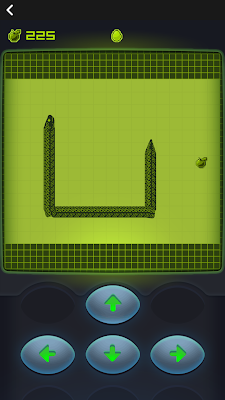
Note that you must have an internet connection to be able to play any of Facebook Messenger games.
Read this:How to play Facebook Messenger hidden games
Here's how to play the Snake game:
- Download and install Facebook Messenger app from playstore. Skip this step if you already have the app on your phone.
- Launch the app and click on the game-pad logo at the bottom of the app to view game list.
- Scroll down to locate the snake game. It is labeled as Snake.
- Select and wait for it to load.
- Enjoy your game.
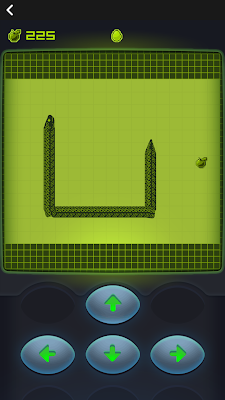
Note that you must have an internet connection to be able to play any of Facebook Messenger games.
Nokia Torchlight Snake game now on Facebook Messenger
 Reviewed by Jude Kadiri
on
May 23, 2017
Rating:
Reviewed by Jude Kadiri
on
May 23, 2017
Rating:
 Reviewed by Jude Kadiri
on
May 23, 2017
Rating:
Reviewed by Jude Kadiri
on
May 23, 2017
Rating:


No comments
We welcome your comments, questions, corrections and additional information relating to this article. Your comments may take some time to appear. Please be aware that off-topic comments will be deleted.